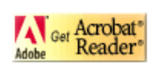Emerald Hills Homeowners Association Website
Help
Note that this help text may be out of date
due to HOA administration and website changes
that happened 4/15 through 5/15.
- Acrobat files, printable files
- Most of the documents are in Acrobat format
(.PDF) and require Acrobat Reader to view
them. Most PC's come with Acrobat already
installed. However, if you do not have
Acrobat
you may get a free copy by clicking on
the
Acrobat icon below.
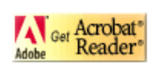
Display Windows, Location, Missing
- This is a frames based website. In general,
most links on this site will display in
the
main frame, leaving the header (top) and
navigation links (left) in place. However,
links that display a large document or
external
site may display in their own page. Use
of
full screen mode or fully enlarged windows
may make it difficult to see the separate
document window. You may need to use your
task manager or task bar to locate the
window.
You may display any link in its own window
(not in main frame) pressing 'shift' as
you
click on the link or by 'right clicking'
on that link and then selecting the "open
in new window" option from the pop-up
menu.
- ehhoa-members Mail List
- A special E-mail list exists to allow EHHOA
members to easily communicate with all
those
in the list. This communication method
is
often referred to as a 'listserv'. Anyone
in the list can send an E-mail to all of
the list members simply be sending a single
an E-mail to the E-mail list name 'ehhoa-members'
at the 'ehhoa.info' domain. Please be sure
to keep your email text appropriate and
'neighborly'.
The E-mail list is also used by the EHHOA
Intrernet and Database Committee to send
out news and events from time to time.
Additional
help can be found on the E-mail listserve page.
- Junk Mail, Virus, SPAM
- Problems with junk mail from EHHOA? Probably
not, but please CLICK HERE for more about a problem with junk mail
and a virus that started around 11/23/05.
- Member services UserName and Password
- Member services functions require either
a common or personal UserName and Password to gain access. This has been done to protect
Emerald Hills homeowners from unauthorized
advertising, email SPAM, and related misuse
as a result of the member directory. Members
are urged to not pass the UserName and Password along to others.
To obtain the common UserName and Password please use our Contact Us page to send a request note to the Webmaster.
Please include your phone number (or other
contact information) in your request as
we
need to be sure that those making the request
are Emerald Hills owners and that you understand
to not pass this information to others.
Personal UserNames and Passwords are limited to the EHHOA Board, web adminstration,
and some staff personal.
Members are requested to not pass either printed or electronic member
lists to non Emerald Hills owners.
Please report changes or additions to your
directory entry the Webmaster via E-mail
found on our Contact Us page. If you do not wish to have your phone
number or email in the directory you must
let us know. You may not remove your name or address as this data
is part of the Virginia public real estate
records.
Printing of a wide listing requires that
you select 'landscape' orientation from
the
page setup or your printer properties.
- Moving Around, Back and Forward
- All usable links are found on the navigation
frame on the left of the main page as well
as within pages that display in the main
frame or the document window. Normal use
of the left frame links will not require
the use of the browser's 'back' or 'forward'
buttons. However, use of the 'back' or
'forward'
buttons may be useful when selection was
done from a like in the main frame. IE
users
may find 'Alt-left arrow' and 'Alt-right arrow' keys useful as 'back' and 'foward' alternatives.
A page may be opened in a new window instead
of in the main website frame by holding
down
the Shift key as you click on that page's link or right
clicking on the link and selecting open
in
new window or new tab, etc..
- Official EHHOA E-Mail Notices
- Please CLICK HERE for this information.
- Phone numbers, numbers blanked out (xxx-xxxx)
- We do not display personal phone numbers
of individuals on the public portion website.
For example, see the Welcome Letter. The numbers are blanked out in any documentes
that would have otherewise carried them.
Please refer to our Contact us page for our Email ids. Phone numbers are
published in the password protected member directory. Phone numbers and similar Information the
you post in the message board is not blanked out. Please be careful of
the content of your message as all messages
are considered public.
- Printing pages and images
- Effort has been taken to format pages and
documents in a way that they will print
properly
on 8-1/2 x 11" paper in portrait mode.
However, the directory listings may require
landscape print orentation. You may also
need to reduce margin or text size to assure
single page web pages fit onto a single
sheet
of paper. Acrobat files normally print
properly.
If not, try using the 'fit to page' Acrobat
option.
Images can be printed with IE by 'right
clicking'
on the image and selecting "Print
picture".
Netscape users can select "view image"
and then use the normal browser print.
In
all cases, images can be locally saved
by
'right clicking' on them and choosing "Save
image as".. or "Save picture
as".
You can then use your computer's image
software
to manage and print the images.
To print the subdivision map, right click
on the page heading "Emerald Hills
Subdivision
Map" and select print from the menu.
To view a bigger image just click on the
map image. You can then save the full image
to your PC for your own use. Printing of
the full image is not recommended as it
will
not fit on a standard printer.